From enterprise-scale document generation in Formstack Documents for Salesforce to smarter data lookups and new integrations with SharePoint, Slack, and Airtable in Intellistack Streamline, September's product updates help you scale up, automate faster, connect systems more easily, and reduce busywork across your workflows.
Here’s what’s new from the past month, including release notes for Intellistack Streamline and Formstack Documents::
Enterprise-Grade Document Generation in Formstack Documents for Salesforce
We introduced a new processing mode that enables you to generate over 20,000 documents per run in Formstack Documents for Salesforce. This update improves processing speeds by up to 85% while staying within Salesforce governor limits. It’s a powerful upgrade for large-scale document automation, whether you're creating contracts, statements, or compliance packets at volume.
Launch Workflows Using Webooks
With our new incoming webhooks feature in Intellistack Streamline, external systems can now start workflows on demand. Whether you’re responding to a form submission in Zendesk or an update in Salesforce, use HTTP triggers to pass data directly into your playbooks.
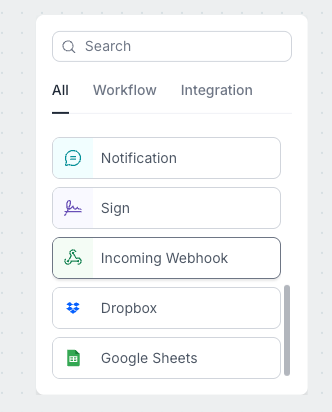
New Intellistack Streamline Integrations: SharePoint, Slack, Airtable
You can now connect Streamline with even more of your favorite tools:
- SharePoint: Deliver documents straight into SharePoint folders.
- Slack: Send updates to Slack channels or users as part of any workflow.
- Airtable: Use Airtable as a data source and update it in real time during workflows.
Smarter Data Lookups in Intellistack Streamline
Our new Search Data step lets you query external systems and bring real-time data into your workflows. Use it to prefill fields, route logic based on search results, or verify records in real time. You control how missing results are handled and can build smarter, more dynamic processes without any code.
September Release Notes
Formstack Products: Administration
Updated Data Retention Policy - Intellistack revised its data retention policy as of September 25, 2025. Data from unused, expired trial, and canceled Formstack accounts will now be permanently deleted after 60 days of inactivity. This is a reduction from the previous one-year retention period.
Formstack Forms
New features:
- Added support for Stripe repeat payments to help reduce payment failures and improve transaction success rates
- Improved user experience by automatically redirecting users who receive builder URLs to the live form link instead
- Added new Theme API endpoints for copying, listing, and deleting themes programmatically
- Enhanced the Live Form API with a new event listener for successful form submissions (triggered only when validation passes)
- Added the ability to trigger form validation via API
Defect fixes:
- Fixed an issue where embedded multi-page forms (JavaScript and iFrame) would scroll to the top of the website when clicking the "Next Page" button
- Resolved an issue where approximately 50% of form submissions using the Documents connector were incomplete, causing merge errors
- Fixed progress bar translations for Romanian, Danish, Albanian, and Arabic languages that were displaying incorrectly with percent symbols
- Fixed an issue where workflows and associated workspaces were rendering as blank pages when Smartlists included em-dashes.
Formstack Forms
Defect fixes:
- Fixed a bug where variable names ending in 'count' were being corrupted in document templates when count modifiers were present
- Resolved an issue where live merge limit notification emails (80%, 90%, 100%) were not being sent due to null values in the recipient field when accessing documents after switching from test mode to active mode
Formstack Forms for Salesforce
v4.140/v4.141
- OAuth Refresh Token Rotation: This feature enhances integration security by allowing users to reset OAuth tokens, ensuring access to Salesforce data is limited to currently authorized users connections. We require all customers to rotate their OAuth refresh tokens. The deadline for this is March 31, 2026, and reminders will be sent via email prior to that date.
Defect fixes:
- Fixed an issue with trial account detection that only worked for legacy signup flows
Formstack Forms for Salesforce
New feature:
Large Quantity Document Generation — Generating documents at scale in Formstack Documents for Salesforce just got a major upgrade. Our new high-volume mode cuts processing time by up to 85%, helping you move faster without sacrificing reliability. This reduces stuck jobs, missed records, and the need for manual intervention. The original method remains available for use cases that still require it.
Intellistack Streamline
New Features:
- Programmatic Data Activation - Incoming Webhooks — Organizations can now initiate Streamline workflows from external platforms via webhooks. This capability allows for data to be passed at the time of workflow trigger and used throughout the workflow, improving automation at scale.
- Event Integration: Microsoft SharePoint — The SharePoint integration in Intellistack Streamline allows customers to deliver files from their workflows directly into selected locations within their SharePoint environment. This makes it easy to store, organize, and share workflow-generated documents in the right place, ensuring teams can access the latest files without manual uploads or extra steps.
- Event Integration: Slack — The Slack integration in Intellistack Streamline enables customers to trigger Slack notifications directly from their workflows. Notifications can include real-time data from the workflow, allowing teams to stay informed, coordinate faster, and take action without leaving Slack.
- Data Integration: Airtable — Teams using Airtable can connect it to Intellistack Streamline as a native Data Fabric source. This provides real-time, governed access to Airtable data so customers can prefill, view, and update records directly within their workflows. By linking Airtable and Streamline, teams can eliminate manual entry, maintain a single source of truth, and seamlessly use Airtable data wherever it is needed in a process.
- Data Search — We upgraded the Search Data experience. You’ll still be able to activate data manually via a form, but now you can also trigger activation through a webhook or API call. This opens the door to kicking off workflows directly from third-party tools - like Salesforce. Enhanced search and filtering options, along with support for activating multiple datasets in a single step, make the process faster, more powerful, and easier to manage.
Defect fixes:
- Form building
- Form Logic Preview: Fixed an issue where form logic was not being reflected in the preview tab. Now you can properly test conditional logic before publishing
- Hidden Required Fields: Resolved a critical issue where hidden required fields were preventing workflows from progressing between form steps
- Image Upload: Fixed broken image uploads in the Description Area field - images now properly render both in the builder and during live workflow sessions
- Data Search
- Airtable Integration: Fixed field mapping issues when searching Airtable data sources. All fields are now properly mappable
- Non-Required Searches: You can now continue workflows when zero results are found in non-required data searches
- Single Quote Handling: Resolved parsing errors when account names or data contain single quotes (apostrophes)
- Field Mapping Cleanup: Deleting a dataset now properly removes associated field mappings
- Write Out
- Manager Permissions: Fixed access issue preventing managers from viewing or using data sets in Write Out steps
- Phone Number Updates: Resolved error when updating phone numbers through Write Out
- Primary Entity Handling: Improved handling of updates when no data is sent for the primary entity
- Field References: Write Out now properly ignores empty reference values during insertions
- Integration Improvements
- Slack Text Editor: Fixed spacing issues around variable chips in Slack messages to ensure output matches exactly as configured
- Slack Connection Stability: Resolved stale integration issues to improve Slack connection reliability
- SharePoint Root Upload: Fixed upload functionality when uploading files to the SharePoint root directory
- Navigation & Display
- Group Access Modal: Fixed pagination in the Group Access Modal to display all projects, not just the first page
- Dataset Empty State: Corrected display width of the empty datasets page for better visual consistency
- Dataset Filtering: Active datasets now properly respond to search filters
- Project Settings: Resolved issue where pressing Enter in project settings would unexpectedly open help documentation
- Account Menu: The Users and Groups pages are now located under a new 'Account' menu item in the left-hand navigation
- Visual Improvements
- Field Display: Fixed auto-sizing issue with long field values to maintain consistent field dimensions
- Toast Notifications: Added confirmation message after successfully deleting a project
- Navigation Icons: Added missing "Go back" icons for better navigation clarity
- Workflow Configuration
- Incoming Webhook: Incoming webhook steps are now properly enforced as the first step in workflows. The system prevents adding steps before webhook triggers
- File Upload Mappings: Fixed issue where file upload link mappings from integrations had empty values
- Child Record Loading: Resolved error when loading child records in data relationships
- Company Name Validation: Improved error handling when duplicate company names are used during tenant creation











